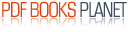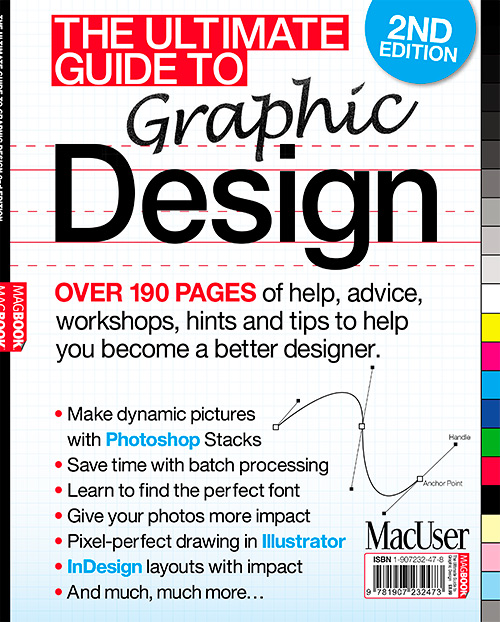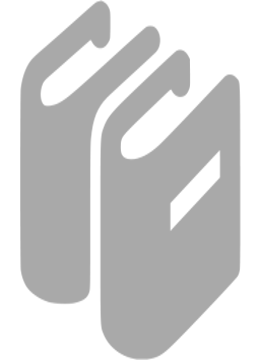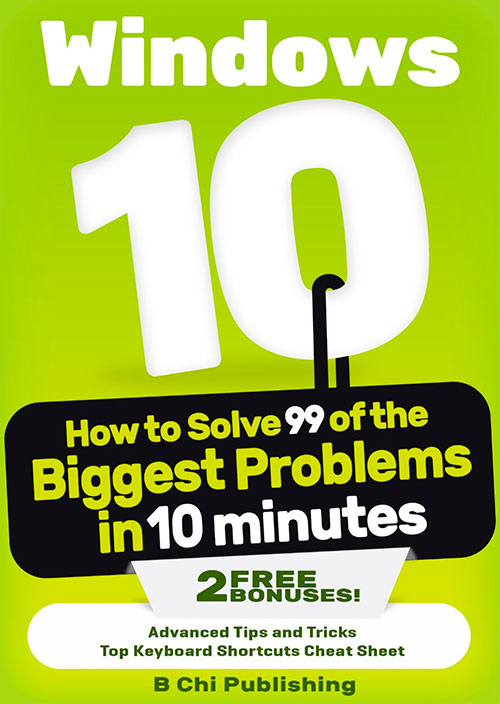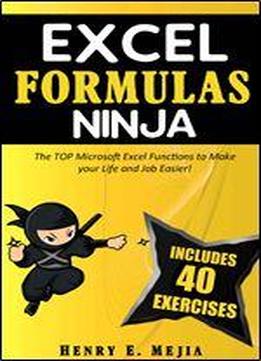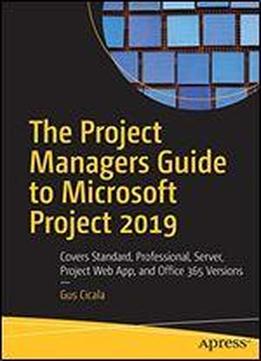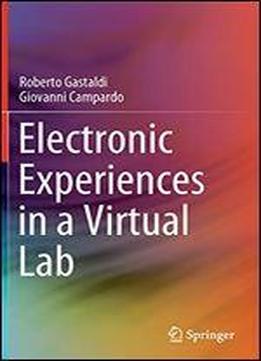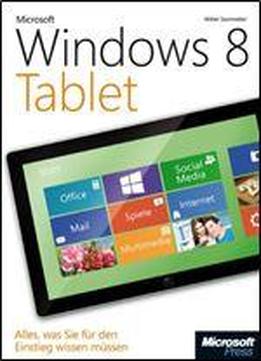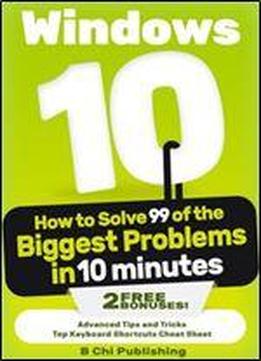
Windows 10: How To Solve 99 Of The Biggest Problems In 10 Minutes
Tags:
Graphic Design
Wouldn't it be great if you only had to search one time and buy one book to get the help that you need for Windows 10? If you're thinking YES because you want: to avoid wasting your valuable time searching for help, to avoid wasting your money on buying several low-quality books, and to avoid the headache of repeating this process over and over until you get the answers that you're looking for Then, this book is for YOU. Whether you've recently upgraded to Windows 10 and need help, or you're not sure whether you should upgrade, and want to feel comfortable making an educated decision, this book will help you. Even if you're a seasoned pro in Windows 10, this book will help you. What makes this Book Unique and Different from All the other Windows 10 Books Available (and WHY you should buy this book): HIGH-QUALITY information that is UP-TO-DATE. Unlike many books that are low-quality and contain outdated material, this book is NOT one of them It's written for YOUR EASY UNDERSTANDING in a SIMPLE way that is NOT COMPLICATED OR TECHNICAL. In fact, it's written for YOUR ENJOYMENT! The information is written, presented and organized in a CLEAR and EASY-TO-REFERENCE CHECKLIST (a critical part of making it DUMMY-PROOF), to HELP YOU FIND the ANSWERS to your questions IN THE MOST SIMPLE AND CONVENIENT WAY POSSIBLE. If you purchase this book now, here's exactly what you'll get: TOC: Introduction: What You'll Learn in this Ebook Fast Answers to the Most Common Questions and Problems Chapter 1: Windows 10 New Improvements Chapter 2: Should You Upgrade? Pro's and Con's of Upgrading to Windows 10 Chapter 3: The 9 Editions of Windows 10 Chapter 4: Should you Upgrade, or Do a Fresh Install of Windows 10? Chapter 5: How to Upgrade to Windows 10 Chapter 6: How to Do a Fresh Install of Windows 10 Chapter 7: How to Set Up Windows 10 Chapter 8: How to Customize Windows 10 to Fit Your Own Personal Needs Chapter 9: How to Quickly Find Files and Programs Chapter 10: How to Optimize the Performance of Your Windows 10 System FREE BONUS 1: Advanced Tips and Tricks for Windows 10 FREE BONUS 2: Top Keyboard Shortcuts Cheat Sheet for Windows 10 A Special Note from the Author So, if you want answers to your questions about Windows 10 in one book, make the right decision and buy this book now to save yourself of the frustration, wasted time, as well as money, from searching for the right book that answers your questions.